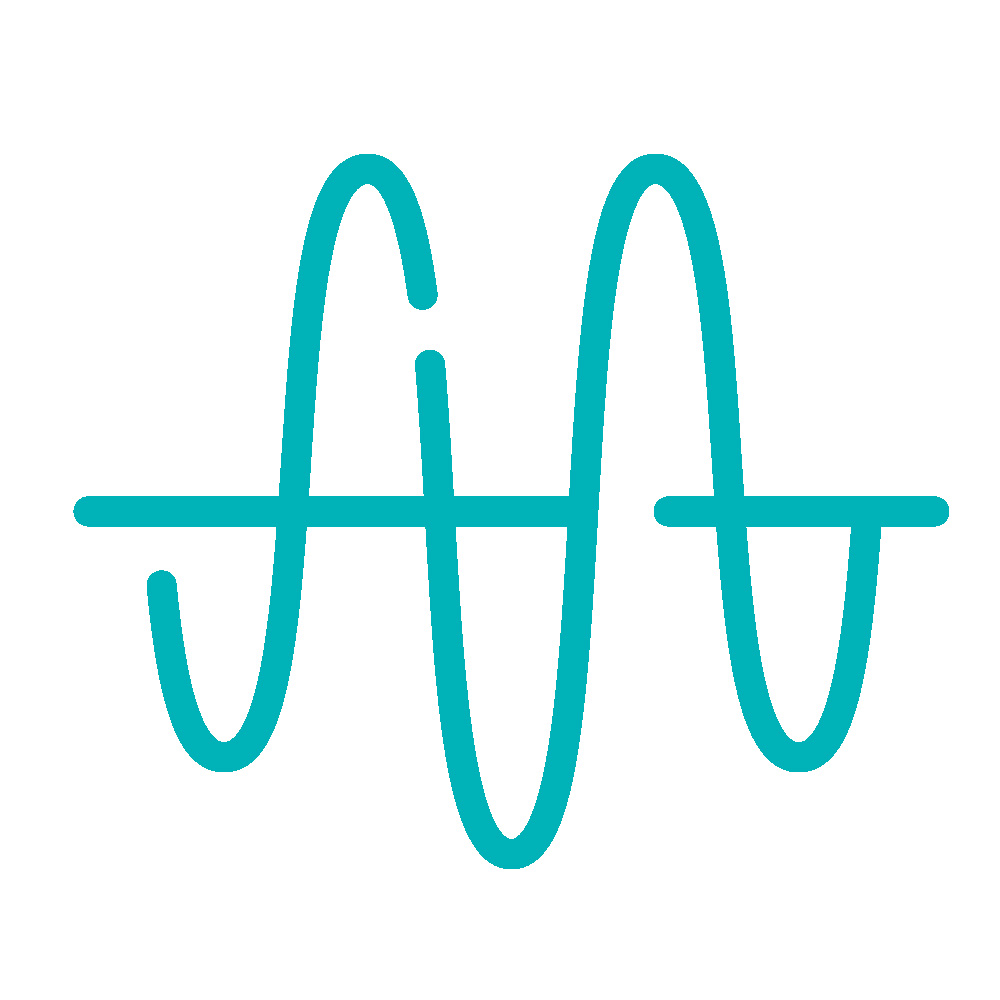{TITLE}
Due:
H_Selection_Progress
H_Selection_Permissions_Progress
Basic Information
Extended Information
Media Assets
Image Assets
Additional Information
H_Work_Extras
Do you wish to opt-out of online screening? YOUR WORK WILL NOT APPEAR IN OUR FESTIVAL IF YOU DO NOT GRANT US PERMISSION HERE.
If you have a contractual obligation that would preclude you from screening online, please opt out of the online screening. Viewers must login in order to watch your work, they do not have access to download the work, and we do offer the ability to geo-block based on country, continent, or geographic region.
Once you specify a permission, you will have to contact us if you need to change that permission.
Fields with an orange asterisk * are required.
The following is the core information we need for every film or series. Though it comes from FilmFreeway, please be careful and check the spelling, punctuation, and length.
Fields with an orange asterisk * are required.
This section asks for all the extra information about your show like genres and content warnings.
Fields with an orange asterisk * are required.
All fields marked with an asterisk (*) are required.
This section asks for the key image assets necessary for presentation in the online screening catalog. Hover over the question mark icon to get information on exact specifications.
Fields with an orange asterisk * are required.
Anything else we need to know is packaged together in this section. As always look for fields marked with an asterisk (*), because those fields are required before we consider the form complete.
Fields with an orange asterisk * are required.
Team Management
You may add/remove members from your team who will have access to update information on this film/series as well as download laurels and other festival information.
Geo Blocking Rules
We ask you not to set any geo-blocking rules unless you have contractual obligations that require them. This section lets you manage any necessary rules.
Laurel Gallery
The Laurel Gallery contains all laurels associated with this film/series, including all publicly announced nominations and awards.